Connecting your Hiboy S2 scooter to the mobile app allows you to control various scooter functions from your phone. Through the app you can check the scooter’s battery life, accelerate or brake remotely, view riding data, and change settings. Download the app then follow the steps to pair your scooter via Bluetooth so you can take full advantage of these features.
Have you received your new Hiboy S2 scooter but aren’t sure how to connect it to the mobile app? Connecting your scooter is easy when you know the right steps. This guide will walk you through the simple process of pairing your scooter’s Bluetooth with the app in just a few minutes.
Once downloaded, open the app and it will automatically search for nearby scooters. Press and hold the power button on your scooter until the Bluetooth light flashes blue, then the app will detect it. Select your scooter to finish pairing. Now you can monitor riding data, receive notifications, and lock or unlock the scooter all through the convenience of your phone. Connecting is simple when you know how.
Which App is Used to Connect Hiboy S2 Scooter
The app used to connect the Hiboy S2 scooter is called Hiboy Link. You can download Hiboy Link from the Google Play Store or Apple App Store. This app lets you control your scooter from your phone. With Hiboy Link, you can see how much battery your scooter has left. You can also check how far or fast you have gone on your scooter.
Connecting your scooter to Hiboy Link is simple. First, download Hiboy Link to your phone. Then turn on your scooter by pressing the button. After that, open Hiboy Link. Your scooter will appear on the app and you can press “Connect.” Now your scooter is ready to use with your phone! You can have fun riding safely with parents knowing where you are.
Default Passwords for Connecting Hiboy S2 Scooter to App
The default password to connect your new Hiboy S2 scooter to the app is “hiboy”. When you first set up the app, it will ask you to create a password for extra security. But if you just got your scooter and haven’t set a password yet, use “hiboy” to connect. Don’t worry, you can change the password later in the app settings to something more private.
How to Connect: Step-by-Step Instructions
Connecting your new Hiboy S2 scooter to the mobile app is easy. Just follow these step-by-step instructions to pair your scooter through Bluetooth:
Download the Hiboy App
The first step is to download the Hiboy Link app. Open the Google Play Store or Apple App Store on your phone. Search for “Hiboy Link” and tap the button to install it. Once installed, open the app.
Prepare Your Scooter
Make sure your scooter is fully charged using the charger that came with it. Press and hold the power button until it turns on and the blue Bluetooth light starts flashing. This means your scooter is ready to be found by the app.
Open the App
Open the Hiboy Link app on your phone. If it is your first time opening it, log in using the default password “hiboy”. The app will now search for your scooter via Bluetooth.
Connect to Your Scooter
When the app finds your scooter, its name and unique ID number will appear. Select it to connect. The app will pair with your scooter via Bluetooth. A message will come up when they are successfully connected.
Customize Your Ride
You can now control your scooter through the app. Check the battery level and riding data. Update your rider profile like weight and riding mode preferences. Change settings like max speed to suit your age and experience. Most importantly, have fun and stay safe!
Once downloaded, open the Hiboy Link app and it will automatically search for nearby scooters. Press and hold the power button on your scooter until the Bluetooth light flashes blue, then the app will detect it. Select your scooter to finish pairing. Now you can monitor riding data, receive notifications, and lock or unlock the scooter all through the convenience of your phone. Connecting is simple when you know how.
Can I Connect Hiboy Scooter to Multiple Devices
The Hiboy scooter can be connected to more than one mobile device at a time. This means your scooter’s Bluetooth can be paired with your phone, as well as your parent’s phone or another family member’s device.
To connect to multiple phones is simple. Make sure the Bluetooth is on for both devices you want to use. Open the Hiboy Link app on each one and follow the prompts to pair with your scooter. It may take a short while to connect both, but then anyone with the app can check the battery, turn on safety features, and more. Staying connected is easy!
Hiboy S2 App not Working
- Update the App
-
- Check if there is a new version available on the app store and update to the latest version
- Reset the Scooter
-
- Hold down the power button for 10 seconds until it turns off and on again to reset it
- Consider a New Dashboard/Controller
-
- Contact Hiboy support about potentially needing to replace the dashboard/controller unit
- Ask for the Password
-
- Make sure you are using the correct password for your scooter account
- Try an Older App Version
-
- Uninstall the current version and install an older version of the Hiboy Link app
- Use the Other Hiboy App
- Try connecting with a different Hiboy branded app like Hiboy Ride in case of app compatibility issues
FAQ’s
Does the Hiboy S2 have Bluetooth?
The Hiboy S2 electric scooter does have Bluetooth connectivity. This allows it to pair with a smartphone and connect to the Hiboy Link app for remote control and ride monitoring.
Does Hiboy have an app?
Yes, Hiboy electric scooters have a companion mobile app. The official app is called Hiboy Link, which can be downloaded free from the Apple App Store or Google Play Store to an iOS or Android device.
Is Hiboy S2 waterproof?
The Hiboy S2 electric scooter is not fully waterproof. While it has an IPX4 rating, which means it is protected against splashes of water, you should avoid submerging it or riding through puddles when raining to prevent water damage to the electrical components.
Can I use the “Hiboy App” for my S2 scooter, or is it only for the S2 Max?
The Hiboy Link app can be used with any Hiboy electric scooter, including both the S2 and S2 Max models. Both scooters connect via Bluetooth to the same Hiboy Link app for monitoring riding data and controlling scooter settings remotely from a smartphone.
Conclusion
Connecting your Hiboy S2 scooter to the Hiboy Link app provides many useful features. You can check the battery level and keep track of your rides. Parents can stay connected too by downloading the app to their phones. It is easy to pair – just download Hiboy Link, turn on Bluetooth on your scooter and phone, and then follow the simple on-screen instructions. The default password is “hiboy” for initial setup. Remember to change it later for extra security. Now you can have fun riding while also allowing your parents to help keep you safe.
Problems connecting are rare but can sometimes occur. The tips covered here should help with most issues. Make sure to keep the app and scooter software updated. You can also try reconnecting, resetting devices, or using a different Hiboy app. Don’t forget to reach out to the Hiboy support team if needed – they’re always happy to help. Once paired, enjoy all the great features of monitoring your electric scooter rides through the innovative Hiboy Link app!

I’m passionate electric scooter enthusiast and the voice behind this blog. I’m here to share my expertise and insights with you. From in-depth reviews to problem-solving guides, my goal is to help you make the most of your electric scooter experience.


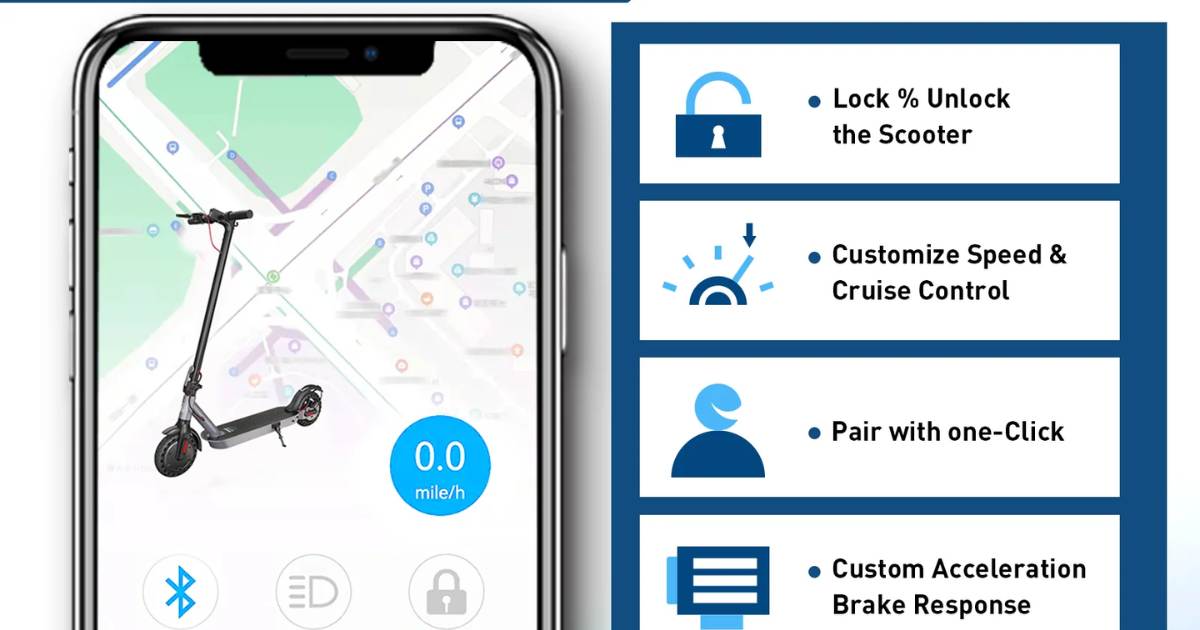







![Gomyfinance.com Invest: I Made $5,000 in My First Month [Real Results 2025]](https://electopolo.com/wp-content/uploads/2025/05/Gomyfinance.com-Invest-I-Made-5000-in-My-First-Month-Real-Results-2025-150x150.jpg)


