The Segway Ninebot Max is a popular electric scooter, but like any machine, it can develop issues over time. This article explores the most frequent Segway Ninebot Max problems owners encounter and effective troubleshooting solutions. We’ll cover controller malfunctions, power loss, overheating, battery faults, and more. With proper care and maintenance, you can minimize problems and keep riding safely.
Causes of Common Segway Ninebot Max Problems
The main causes of common Segway Ninebot Max problems include normal wear and tear, overuse that stresses components beyond their limits, accidents or impacts that damage parts, exposure to weather elements like rain or heat, and failure to perform routine maintenance like cleaning and inspections. Personal riding habits also play a role – staying under the weight limit and avoiding steep hills while batteries are low prevents strain. Additionally, utilizing the Segway Ninebot Faster may exacerbate these issues if not properly managed. Regular tune-ups help catch small issues before they worsen.
Controller Issues on the Segway Ninebot Max
The controller is the brain of the scooter, processing throttle, brake, and other commands. If it malfunctions, your Segway Ninebot Max may exhibit strange behavior like unresponsive controls, erratic throttle response, or slow/uneven braking. Possible culprits are loose or faulty wiring connections, software glitches, or component wear over time. The first step is usually resetting the controller – press and hold the power button for 30 seconds. If problems persist, the controller may need replacing. Always turn it off when not in use to avoid excess wear.
Power Loss on Inclines with the Segway Ninebot Max
Losing power while riding up hills is frustrating but usually due to normal battery degradation. Make sure to fully charge batteries and check the remaining range before long rides or hilly areas. Heavier riders or carrying cargo also require more battery power. If it struggles on inclines even when fully charged, the battery may need to be replaced soon. Monitor the battery level indicator and recharge when it dips low to extend your ride time.
Common Battery Issues on the Segway Ninebot Max
The lithium-ion battery is the heart of any electric scooter’s range and performance. Over time and many charge cycles, batteries will hold less of a charge. Troubles like rapidly declining battery life, the battery not charging fully, or an inability to hold a charge for very long may mean it needs replacing (generally after 500 charge cycles or 2+ years). Test your battery life regularly so you’re not caught without power. For minor issues, simply resetting the battery connection can sometimes help. Replacing rather than repairing is often the most cost-effective.
Additional Frequent Segway Ninebot Max Problems
Some other common Segway Ninebot Max faults include:
- Lights or horns not working due to loose or faulty wiring
- Noises or wobbling from loose or worn components
- Water damage to electronics from riding in wet conditions
- Changes in throttle sensitivity as the mechanism wears
- Tire punctures – patch kits or replacement inner tubes
- Error codes caused by various component problems
- Failing folding mechanism or kickstand wearing parts
Always check for loose fasteners, change drive belts or brake pads when squealing occurs, and replace older tires that show uneven wear or cracking. Periodic tune-ups go a long way.
Segway Ninebot Max Maintenance Tips and Manual Guidance
For the best performance and longevity, periodic maintenance like cleaning, inspecting for loose parts, and applying lubricant to moving parts is recommended. Always refer to the owner’s manual for safety guidelines, charging instructions, technical specs, and troubleshooting tips. Other tips include:
- Inspect tires weekly for foreign objects or low-pressure
- Clean drive system and charging port monthly
- Check brake pads and drive belts every 3 months
- Charge after each long ride to prolong battery health
- Replace old batteries (2+ years or 500+ charge cycles)
- Consider firmware and accessory upgrades over time
- Join a local scooter meetup for support and repairs
With proper care and maintenance, the Segway Ninebot Max electric scooter will provide reliable transportation wherever you need to go. Let me know if you have any other questions!
Segway Ninebot Max Controller Problems
The controller is one of the most common sources of problems. Signs it may be faulty include sporadic throttle movement, unresponsive braking, or the scooter not powering on at all.
To troubleshoot, first perform a soft reset by holding the power button for 30 seconds. If issues persist, inspect the controller box for any loose or damaged wire connections. Check for debris or water intrusion which could cause short circuits.
The controller may need replacement if resetting and inspection don’t solve it. Look for compatible replacement controllers online or bring the unit to an authorized service center. When installing a new controller, be sure to follow the manual’s wiring instructions carefully.
Segway Ninebot Max Overheating
Overheating can cause temporary loss of power or permanent component damage if left unchecked. Watch for signs like abnormal motor noise or heat rising from the unit.
Potential causes include blocked vents, loose wires creating sparks, or issues with drive belts slipping. Keep the vents and internals clear of debris with regular cleaning. Also, check that all fasteners are tight to prevent mechanical failures.
If overheating occurs, stop riding immediately and inspect for problems. Let the unit cool fully before restarting. Adding airflow from a small fan may help during extended stationary charging as well. Using the scooter’s thermal protection can prevent future overheating.
Segway Ninebot Max Throttle Sensitivity
The throttle is a common issue as it’s a high-wear part. Reduced sensitivity, sticking, or unresponsive movement are signs it may need repair or replacement.
First, try recalibrating it in the settings menu if available. Clean around the throttle housing and inspect for loose fasteners or wiring. Gently applying lubricant can help smooth operation.
If problems continue, the throttle itself may be damaged. Compatible replacement throttles are available but installing requires soldering skills. Consider taking it to a repair shop for a professional replacement if unable to do so yourself.
Segway Ninebot Max Battery Issues
Batteries will slowly lose capacity over time and use. Some issues may point to a faulty battery in need of replacement:
- Rapid capacity loss – Unable to travel more than half the original range
- Non-charging batteries – The charger light stays red and won’t turn green
- Premature draining – The battery depletes very fast even after a full charge
To test the battery, fully charge it and check the reported capacity against when it is new. Logging voltage under load can also reveal weak cells. Proper long-term storage is important to maintain battery health when not in use.
Replacement batteries are available but must match the voltage, capacity rating, and connectors. Installing requires basic electrical skills and following safety procedures. An authorized repair shop can also replace batteries professionally.
Segway Ninebot Max Tire Problems
Tires are frequently the first to wear out on any scooter. Watch for:
- Slow leaks around the tire wall or valve stem
- Bald or uneven tread wear patterns
- Cracks or bulges in the rubber compound
To patch small leaks, use a tire repair kit. For worn or damaged tires, replacement inner tubes and pneumatic tires are widely available online. Make sure to inflate to the proper PSI as indicated in the manual.
Proper care like weekly pressure checks and avoiding curbs extends tire life. Rotate front/rear positions every 300 miles for even wear. Regularly inspecting for foreign objects embedded in tires is also important basic maintenance.
Segway Ninebot Max Software Issues
Rarely, software glitches can cause unexpected behaviors. The first step is always upgrading to the latest firmware version available from Segway’s support site.
Other tips to resolve software issues include:
- Resetting all settings to factory defaults
- Checking all cable connections are fully secure
- Isolating any potentially interfering add-on devices
- Contacting Segway support for advanced troubleshooting
With patient troubleshooting, many software gremlins can be sorted. Pursue repairs or upgrades as a last resort if problems persist.
Segway Ninebot Max Vibration and Rattling Noises
Unusual noises can indicate issues developing. Common culprits include worn drive belts, loose fasteners, or imbalance in the wheels.
Check belts for cracks or fraying – replace any that show signs of wear. Tighten any loose screws with the correct screwdriver. Spin the wheels by hand looking for roughness or wobble indicating imbalance or bearing problems.
Subtle noises may also point to problems. Lubricating moving parts like the steering column can quiet squeaks. Isolate noise sources by powering on with drive systems disengaged. Record sounds to compare against normal operating noise.
Segway Ninebot Max Handlebar Issues
Loose, misaligned, or damaged handlebars impact safety and control. Inspect for:
- Loose fasteners securing the handlebar post
- Cracks in the folding joints or beam itself
- Incorrect angle or position out of alignment
Retighten any loose bolts with the proper tool. Gently bending bars back into position may help with minor misalignments. But cracked components must be replaced for ride safety. Ensure handlebars lock securely in the riding position.
Segway Ninebot Max Display Problems
Issues with the LCD screen include freezing, flickering, inaccurate readings, or just not powering on. First, try toggling the screen on/off in settings.
Check all cable connections are fully seated. Give the display assembly a gentle rap to dislodge any loose components. Inspect the ribbon cables for cracks or damage that could cause signal interference.
As a last resort, replacement LCD assemblies are available but require disassembling the rear housing for installation. Bring to an authorized shop if beyond comfort level.
Segway Ninebot Max Maintenance Schedule
Adopting a regular maintenance schedule extends scooter life:
- Monthly – Check fasteners, clean/lubricate, and inflate tires to proper PSI
- Every 3 months – Inspect brake pads/drive belts, charge batteries fully
- Every 6 months – Tighten all fasteners, change brake fluid, grease moving parts
- Annually – Replace tired/cracked components, overhaul electrical systems
- Semi-annually – Inspect/replace batteries every 500 charge cycles
Keeping maintenance logs helps track service dates. Routine tune-ups are more affordable than major repairs down the road. With proper care, a Segway Ninebot Max can provide many miles of fun, eco-friendly transportation.
Conclusion
The Segway Ninebot Max is a popular way for people to get around. But like all machines, sometimes it can have problems. The good news is there are many easy things you can do to fix common issues. Two places problems often happen are the battery and controller. The battery may stop working as well over time, or have trouble on hills. We can check how much power it has left and replace it if needed. The controller helps the scooter move. If it acts funny, simply holding down the power button usually fixes it. Always tell a grown-up if your scooter is not working right so they can help make it better.
Other things that can cause problems are wear and tear, accidents, or weather. To prevent this, we must take good care of our scooters. We should charge it fully after every ride. Look for loose parts and tighten anything not on tight. Clean it regularly to keep it working smoothly. Most issues have easy fixes like new tires or belts. We are following the manual and asking for help when unsure will keep your scooter safely moving for a long time to come. Proper care is the best way to enjoy many rides to come!

I’m passionate electric scooter enthusiast and the voice behind this blog. I’m here to share my expertise and insights with you. From in-depth reviews to problem-solving guides, my goal is to help you make the most of your electric scooter experience.


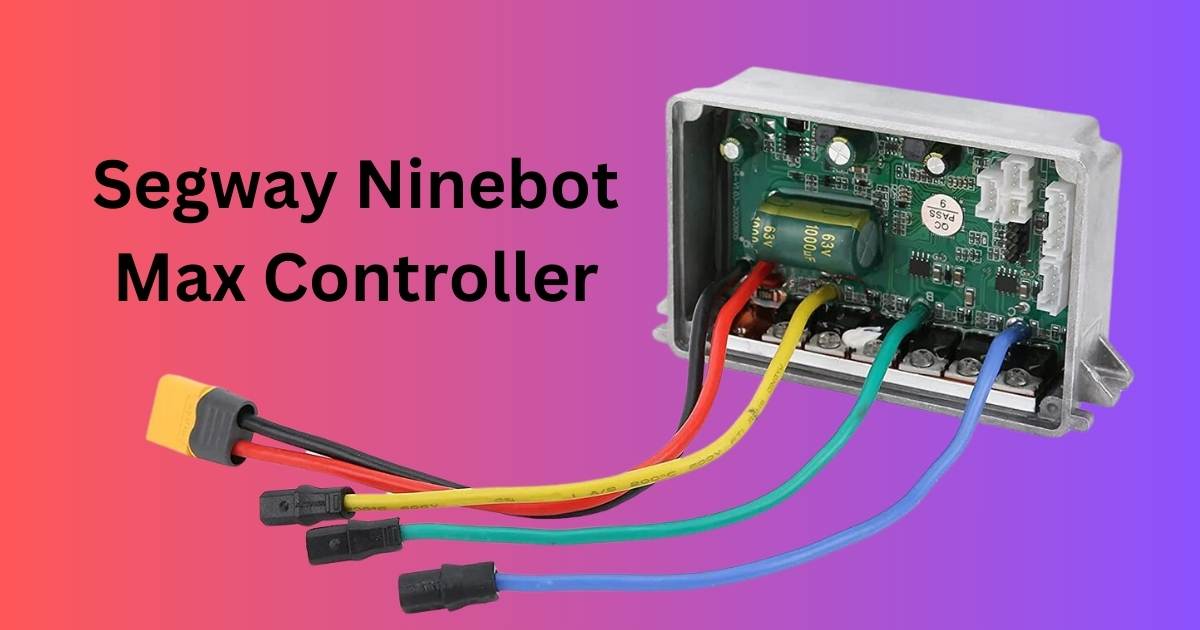







![Gomyfinance.com Invest: I Made $5,000 in My First Month [Real Results 2025]](https://electopolo.com/wp-content/uploads/2025/05/Gomyfinance.com-Invest-I-Made-5000-in-My-First-Month-Real-Results-2025-150x150.jpg)


