The Qoruv Architect App is changing the way we think about architecture and design. It gives users powerful tools to create beautiful, smart buildings faster than ever. With easy controls and clear features, even new users can start designing right away.
This app helps architects, designers, and students bring their ideas to life. It uses advanced technology to make complex tasks simple. You can draw, edit, and share your designs all in one place.
Qoruv Architect App marks a new era in design. It saves time, boosts creativity, and makes teamwork easier. Whether you are a pro or just starting out, this app is ready to help you build the future.
From Drafting Boards to Digital Blueprints: The Evolution of Architecture
Architecture has changed a lot over time. Long ago, architects used pencils, rulers, and large boards to draw plans by hand. It was slow and took a lot of skill and patience. Every change meant redrawing everything. Today, technology helps architects work much faster.
Digital tools now let designers create, edit, and share blueprints easily. Computers have replaced many old methods. With just a few clicks, you can change a whole design. This evolution has made architecture faster, smarter, and more creative. The future promises even bigger changes with apps like Qoruv leading the way.
The Traditional Process
In the past, building design was a slow, careful process. Architects would spend hours drawing by hand. They used special tools to make lines straight and measurements exact. If there was a mistake, they had to erase and start again. Making small changes could take many hours or even days.
Sharing plans was also slow because they had to be copied by hand or printed. Teamwork was hard because only a few people could see the drawings at once. While the traditional process created beautiful work, it was very time-consuming and limited by technology.
The Rise of CAD and BIM
CAD (Computer-Aided Design) and BIM (Building Information Modeling) changed everything. CAD lets architects draw using computers instead of by hand. This made changes faster and easier. BIM went even further by adding information like materials, costs, and schedules into the plans.
It allowed better teamwork, because everyone could see and edit the same project. Mistakes became easier to catch early. CAD and BIM made designing buildings faster, cheaper, and smarter. These tools helped create safer and stronger buildings too. They were big steps forward in architecture’s journey toward the digital world.
Enter Qoruv: The New Era
Now, Quorum is leading architecture into a new era. It is more powerful and easier to use than older design software. Qoruv helps architects draw, plan, and edit designs faster than ever before. It has tools for 3D modeling, smart design suggestions, and easy sharing with clients and teams.
Qoruv works on many devices, so architects can design from anywhere. It’s built to be flexible for small projects or big ones. By combining the best features of CAD and BIM with new ideas, Qoruv is making design more creative, connected, and fun.
Key Features That Set Qoruv Apart

Quorum has many special features that make it stand out. It offers real-time collaboration, so teams can work together from different places. It has a smart design assistant that suggests improvements while you work. The app uses cloud storage, keeping projects safe and easy to access.
It supports 2D and 3D designs and helps with quick changes. Qoruv also has strong tools for creating sustainable and smart buildings. It works smoothly with other popular software too. With easy controls and powerful options, Qoruv gives users everything they need to design better and faster.
Empowering the Architect
Qoruv gives architects more power and freedom. It lets them focus on creativity instead of slow tasks. Designers can test different ideas quickly. They can easily adjust models and share updates with clients right away. Qoruv removes many of the limits that older software had.
Architects can also use smart suggestions to make better, safer designs. Even small firms or new designers can compete with bigger companies using Qoruv’s tools. By saving time and improving teamwork, Qoruv helps architects do their best work and bring their ideas to life faster.
Use Cases Across the Architectural Spectrum
Qoruv is useful for many types of projects. It helps in residential, commercial, and even city planning. Small home designs become easier and faster to create. Big office towers can be managed and changed quickly. City planners can design parks, streets, and neighborhoods with smart tools.
Whether the project is big or small, Quorum has the right features. It helps students, solo architects, and large firms all work better. Because it is flexible and powerful, Qoruv fits into many areas of architecture and helps solve different design challenges.
Residential Projects
Quorum is perfect for designing homes. Architects can create house plans quickly with simple tools. They can try out different layouts and styles to see what looks best. It’s easy to show designs to clients and make changes based on feedback. Smart tools help with space planning and energy-efficient ideas.
Designers can even create 3D walk-throughs of the house before building starts. This helps homeowners better understand the design. Qoruv makes building a dream home faster, easier, and more fun for both architects and their clients.
Commercial Developments
Qoruv also shines in commercial projects. Architects can design stores, offices, hotels, and malls using powerful tools. It helps manage big, complex layouts with lots of rooms and features. Architects can make 3D models to show how the space will look and feel.
They can plan for smart energy use and modern needs. Qoruv makes it easy to update designs if a client changes their mind. Fast changes and clear visuals help speed up approvals. For busy commercial projects, Qoruv saves time and improves results.
Urban Planning
Qoruv is great for big city projects too. City planners can design parks, streets, neighborhoods, and more. The app helps manage large areas with lots of details. Smart tools help make plans that are green, safe, and people-friendly.
Planners can quickly test different ideas for roads, parks, and housing layouts. They can also share clear visuals with city leaders and the public. This makes getting support easier. With Qoruv, planning better, smarter cities becomes a much faster and more creative process.
Qoruv for Design Firms and Agencies

Big design firms and agencies love Qoruv. It makes teamwork easier, even when teams are spread across different cities or countries. Everyone can work on the same project at the same time. Managers can track progress and suggest changes easily.
The app keeps files organized and easy to find. It also helps firms deliver projects faster to clients. Plus, using Qoruv shows that a firm is modern and up-to-date with technology. For agencies that want to stay competitive, Qoruv offers a big advantage.
Sustainability and Smart Design
Qoruv supports green building and smart design. It helps architects choose eco-friendly materials and designs. The app suggests ways to save energy, water, and other resources. It also makes it easy to plan for solar panels, green roofs, and smart systems.
Designers can test different ideas and see how they affect the environment. With Qoruv, architects can create beautiful buildings that are good for people and the planet. It helps make sustainability a natural part of the design process, not an extra step.
Integration with Other Tools
Qoruv works well with other popular design and business software. Architects can move projects between Qoruv and other apps easily. This saves time and avoids mistakes. Qoruv connects with project management tools, client communication apps, and 3D modeling programs.
It also uses cloud services for safe and easy access. These integrations make the design process smoother. Architects don’t have to give up their favorite tools when using Qoruv. Instead, they can build a system that works best for them and their teams.
Training, Support, and Community
Qoruv offers great support for users. It has easy tutorials and guides to help new users start quickly. If users have questions, they can get help from support teams or the online community. There are forums where users share tips, tricks, and advice.
Qoruv also offers training courses to teach advanced skills. This helps users get the most out of the app. Whether you are a beginner or an expert, you can find help when you need it. With Qoruv, you’re never designing alone.
Cost and Accessibility
Quorum is priced to fit many budgets. There are different plans for students, small firms, and large companies. It even offers a free trial to try the app before buying. The app works on different devices like laptops, tablets, and even phones.
This makes it easy for users to design anytime, anywhere. Qoruv’s flexible pricing and easy access make it available to more people. It doesn’t require expensive computers to run well. This opens up professional design tools to a wider range of users.
Future Developments
Qorvus’ future looks very exciting. The company plans to add even more smart features. Upcoming updates may include AI design help, faster 3D rendering, and better VR integration. They are also working on improving teamwork tools and sustainability options.
The goal is to keep making design easier, faster, and more creative. Qoruv listens to user feedback to decide what to build next. By growing with the needs of architects, Qoruv is set to stay a leader in the world of design apps for many years to come.
Testimonials and Real-World Success
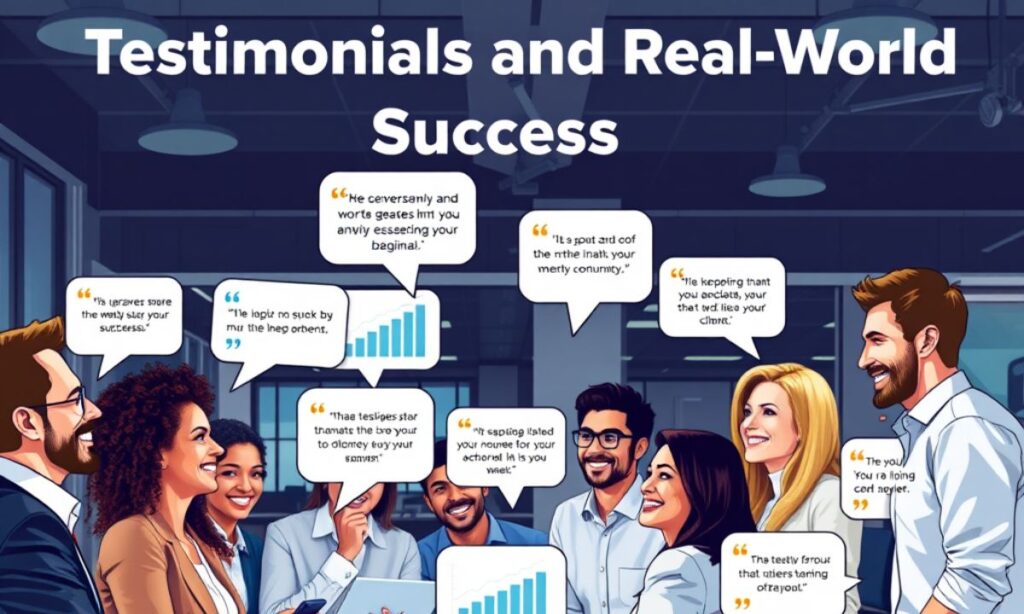
Many architects and firms already use Qoruv and love it. They say it saves them time, helps them design better, and makes clients happier. Some users report winning more projects because their designs look more professional. Students say Qoruv helped them learn faster and build better portfolios.
Firms praise how it makes teamwork easier. Real-world success stories show that Qoruv works well for many kinds of projects. Happy users are proof that Qoruv is making a real difference in the world of architecture and design.
Challenges and Considerations
Like any tool, Quorum has some challenges. New users might need time to learn all the features. Some older computers may not run the app as fast. Big projects with many details can slow things down if the internet connection is weak.
Also, while the cost is fair, it may still be high for some students or small firms. It’s important to check system needs before starting. Still, most users find the benefits are much greater than the small problems. With a little planning, Qoruv can be a powerful part of any design process.
Conclusion
The Qoruv Architect App is changing the world of design. It makes work faster, easier, and more creative. Architects can design from anywhere and share ideas easily. Qoruv saves time and helps make better buildings. It is perfect for homes, offices, and even city plans. With smart tools and simple controls, anyone can design like a pro.
Qorvus’ future looks even brighter. New features and updates are coming soon. It will keep helping architects build smarter and faster. Whether you are a student, a small firm, or a big agency, Quorum has something for you. It is affordable, easy to learn, and full of powerful tools.
Frequently Asked Questions
What is Qoruv Architect App?
Quorum is a modern design app for architects. It helps create, edit, and share building designs easily.
Is Qoruv good for beginners?
Yes! Qoruv is easy to learn with simple tools and helpful guides for new users.
Can I use Qoruv on a tablet or phone?
Yes, Qoruv works on laptops, tablets, and smartphones. You can design from anywhere.
Does Qoruv support 3D designs?
Yes! You can create both 2D and 3D models with Qorvus powerful tools.
How much does Qoruv cost?
Qoruv offers different plans for students, small teams, and big companies. A free trial is also available.

I’m passionate electric scooter enthusiast and the voice behind this blog. I’m here to share my expertise and insights with you. From in-depth reviews to problem-solving guides, my goal is to help you make the most of your electric scooter experience.








![Gomyfinance.com Invest: I Made $5,000 in My First Month [Real Results 2025]](https://electopolo.com/wp-content/uploads/2025/05/Gomyfinance.com-Invest-I-Made-5000-in-My-First-Month-Real-Results-2025-150x150.jpg)


